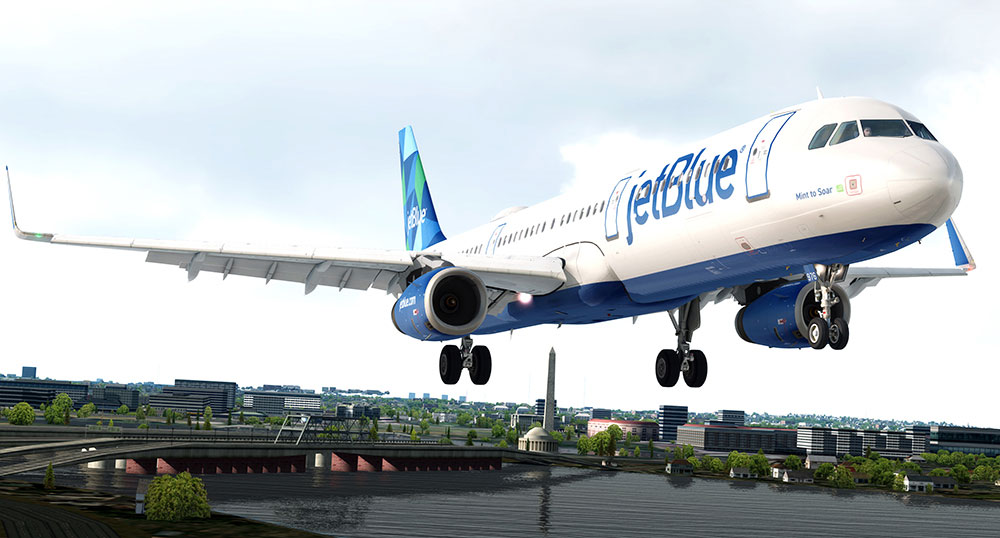
Version 1.2.5.0 - NON EXPERIMENTAL:
- Bug Fix: Fix wrong calculation of deceleration point in geo descent
- Bug Fix: Several sync issues solved for CFD
- Bug Fix: Fix for doors issues in Turn Around State
- Bug Fix: Fix for incorrect fuel burn from Center tank
- Bug Fix: Retard call prevented on take-off in CFD mode
- Bug Fix: IRS not aligning is some cases fixed
- Improvement: Tweaks to PFD display
- Improvement: 2D MCDU resized to avoid overlapping windows
- Improvement: Tweaks to Procedure Turns
- Improvement: vPilot second radio Rx on/off control from aircraft radio panel added
- Improvement: FADEC logic overauled to prepare for A330
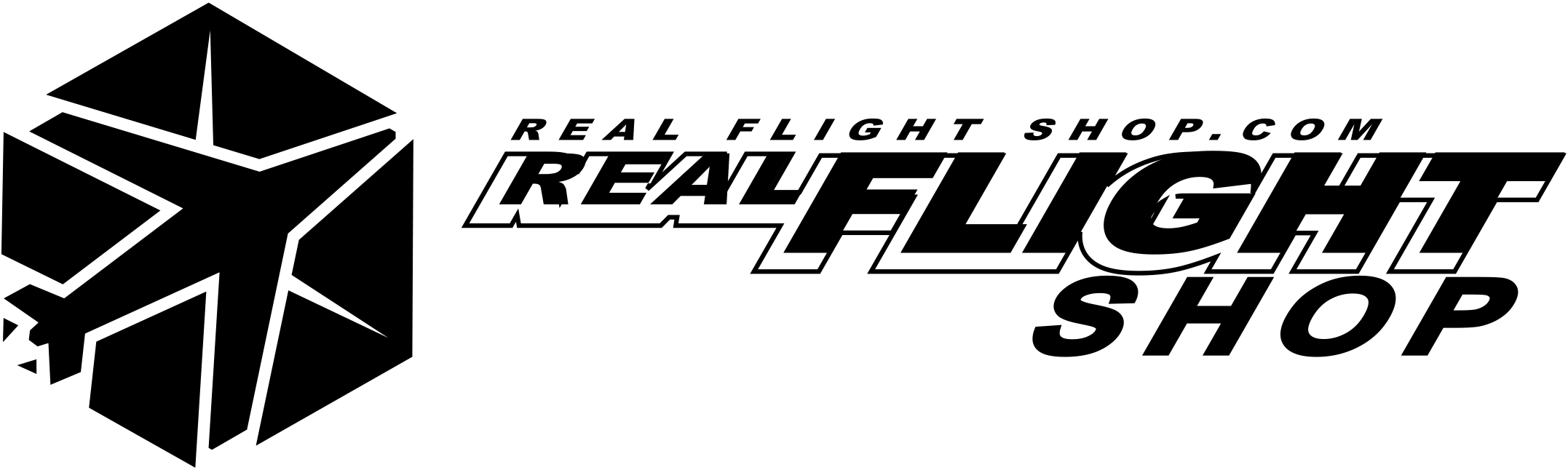
.jpg)

